Last time we looked at why you should schedule your social media updates, and tools to do so.
Today, let’s look at some more advanced techniques for content planning.
Schedule The Time In!
Schedue-ception!
Make time in your diary to schedule your updates.
It gets the busy-work out of the way and frees you up for other tasks.
Then, midweek, all you have to do is check in for the fun stuff: mentions, replies and chat.
I also find that planning blog topics ahead of time breaks the barrier to entry for actually getting the blog post written.
Make a Calendar
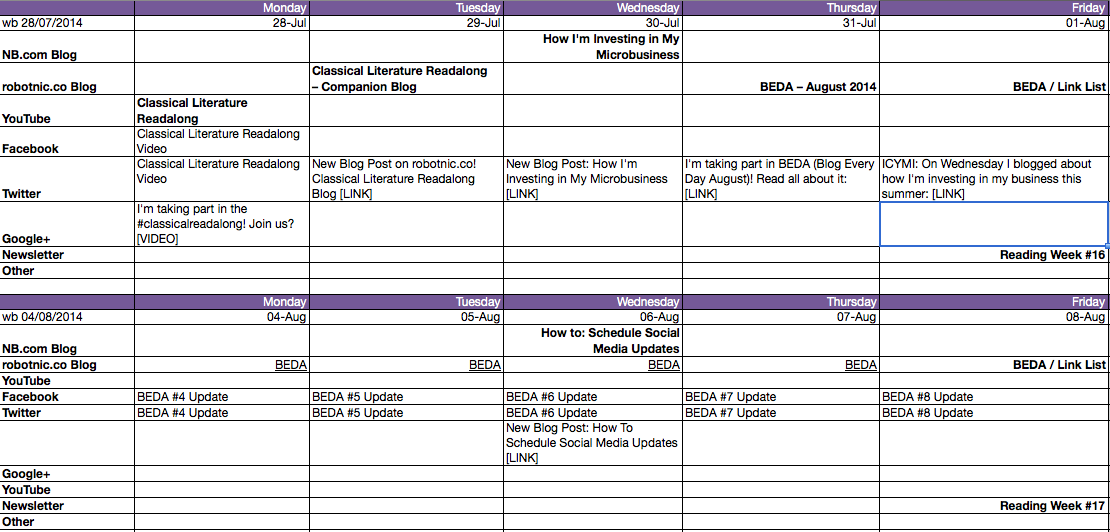
My secret weapon in defining social media strategies, and for day-to-day activity, is the content calendar.
This can be a simple spreadsheet with the dates laid out in on one axis and the channels on another.
This gives a clear view of your content – long-form and short – and how these updates fit together.
For example, each blog post might need an immediate tweet and Facebook post, and a secondary tweet the next day. Plot these out on the calendar for a clear view.
Having a monthly schedule also gives you the opportunity to outline bigger events, like a holiday or industry day. You can also include seasonal content here.
See Twitter’s #OwnTheMoment calendar for examples.
You can download an example of my social media content calendar here.
Create a Note-Taking System
If you’re using an organisational tool like use it to save any links you want to share and to make note of any blog posts or other important updates you need to share on social media that week.
For example…
Evernote
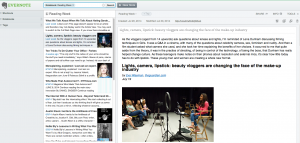
Evernote is a great place to store all your internet bits and bobs.
Saw a link that you loved and want to refer back to? Stick in Evernote.
Got a blog post idea while on the go? Draft it up in Evernote.
Having a system for keeping all of this internet ephemera can make your content planning really easy.
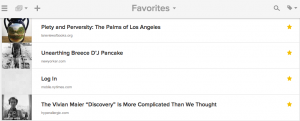
I do this using Pocket – which is my read it later app of choice.
When I like an article, I star it.
Then, when it comes to writing my Friday link list (it’s Reading Week – sign up here) I can jump into my favourites and quickly add them to the piece.
The same goes for sharing them via Buffer.
––
&…
If you’re super organised, you can also write a comment as you save the note, to make quick work of slotting these items into your social media calendar.
Easy peasy!
Your Turn!
How do you organise your content? Are you a pro at content planning?
Leave me your tips or queries in a comment, tweet me @robotnic or email me with your thoughts/questions!
Fancy receiving a free monthly newsletter from nicolabalkind.com? Sign up here.
[…] is the part where your social media content planning calendar comes into play. When you know what your audience cares about and how it relates to your brand and […]