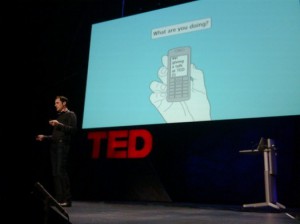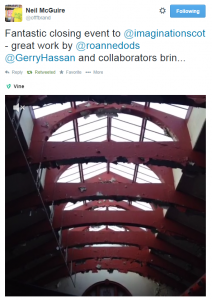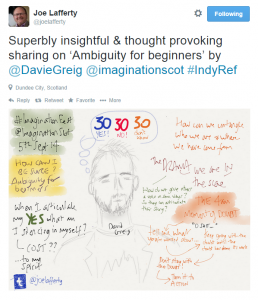“We have this factory model, and we think someone’s working if they show up in the morning and they’re not drunk, they don’t sleep at their desks, they leave at the right time. But that has so little to do with what you create. And we all know people who create a lot without fitting into those norms.” …
Allowing employees to work from anywhere makes it easier to focus on the work itself, without the distractions of office politics. Around 70% of Americans work in open-plan offices, and research shows that the open spaces actually have a negative impact on productivity and overall happiness.
In his paper “The Transparency Paradox,” Harvard assistant professor Ethan Bernstein measured the effect of privacy on employee productivity, and concluded that there is a cost to too much transparency. “Privacy is just as important for performance,” he writes.
–– The makers of WordPress learned years ago that the ultimate office perk is not having an office, from Quartz
This message was brought to you by Monday morning at my home office desk, dancing in my seat and lip-syncing to Katy Perry.
––
Fancy receiving a free monthly newsletter from nicolabalkind.com? Sign up here.