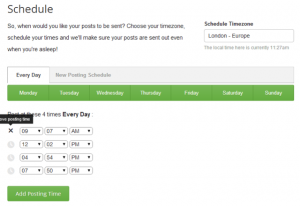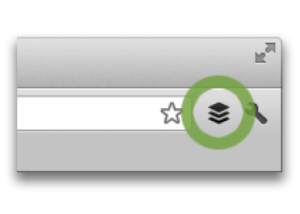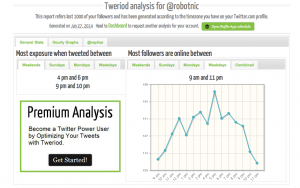So, we’ve already discussed how to plan your content.
Now it’s time to talk about what content to plan.
Why go evergreen?
When I talk to clients about the benefits of content marketing and how to get started, they ask a few key questions:
Question 1. What should we blog about?
Question 2. How frequently should we post?
Naturally, the first answer will vary by industry, and the second by availability of time.
To cover both of these bases, though, there are 2 hard-and-fast rules.
Answer 1. Cover timely topics, and evergreen ones.
Answer 2. Short answer: consistently!
Adding evergreen content to your editorial calendar can help immensely in both arenas. First, it vastly increases the amount of content topics you can pursue. Second, it means you’ll always have something to write about to publish on a slow news day.
News goes out of fashion — Evergreen content doesn’t
Evergreen content could be anything from instructional like how-to guides to information rich entries about your industry. These blog posts should be detailed and relevant to your audience.
The key way this helps readers find you is through search. How often have you begun a search query with “How to…”? These are the posts that add the most value to your users, over a long period of time.
When you solve a reader’s problem they are far more likely to share the answer, and by garnering reputation through these shares you’ll be more visible in social and in search.
As an added bonus, curated content can also go a long way. Why write a big post someone else has already covered when you can pick 5 of the best and share those instead? Be a curator as well as a creator for an even spread of the evergreen.
An evergreen checklist
How do you know a piece of content is evergreen? It should be…
High quality – If you’re going to spend a great deal of time on one piece, make it an evergreen one.
Informative or instructive – This is your chance to go big and get detailed.
Relevant to your audience – What does your audience really need from you? What are your frequently asked questions? Start by answering those.
Keyword rich – Especially in the headline. Again, keep your audience in mind. Get in their head. How would you search for the piece of information you are providing?
Shareable – Keep your writing snappy and break up the text with relevant headings, images, and illustrate any important data.
Long-lasting – While a piece on how to tie a winchester tie knot will be around for as long as ties are, a post about how best to update Facebook will not. Aim for topics that will last a year or more to take advantage of the SEO benefits.
Are you ready to invest in a content strategy with evergreen content built in? Get in touch.
––
Fancy receiving a free monthly newsletter from nicolabalkind.com? Sign up here.