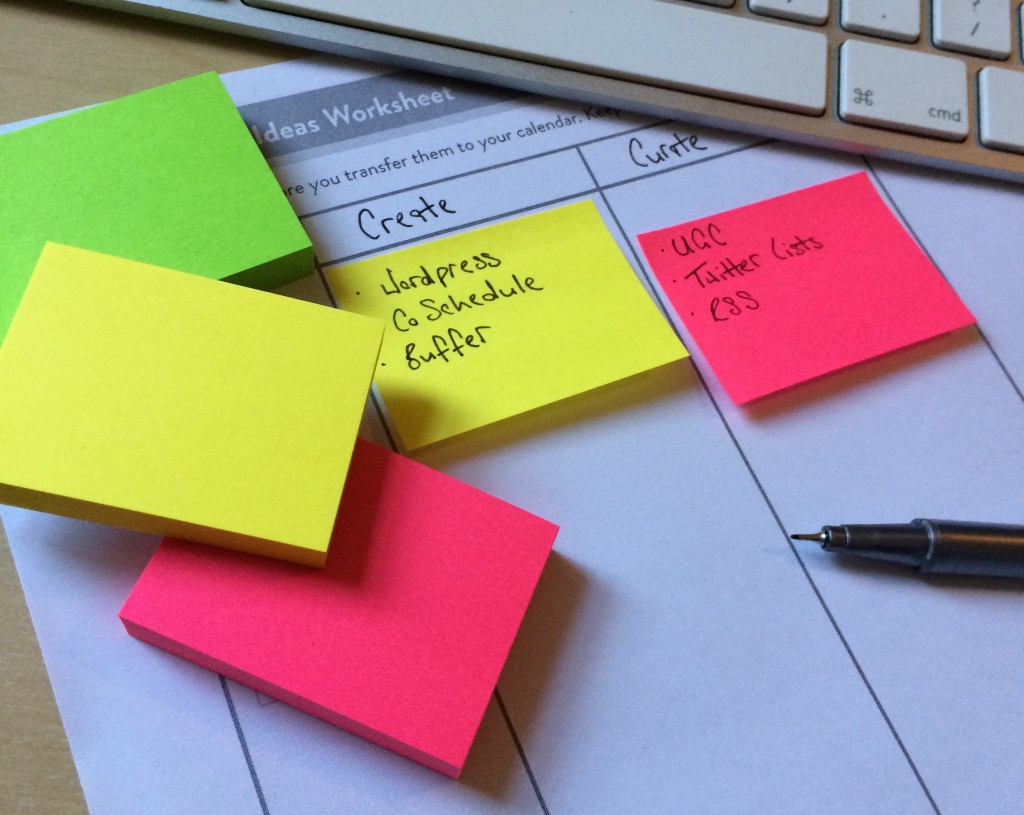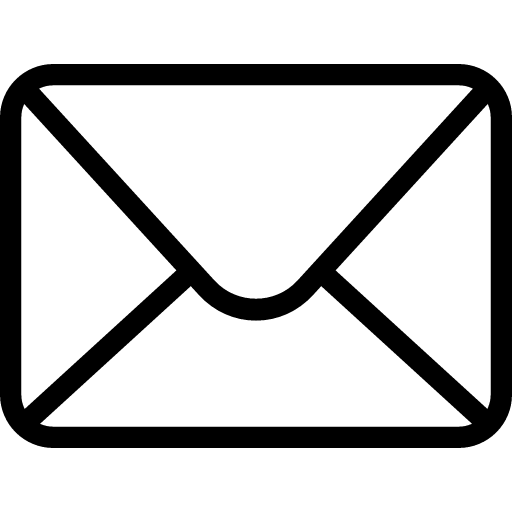
Welcome to email marketing 101!
As you may know, although I’ve been providing email marketing services to my clients for over 5 years, I recently started practicing what I preach and began sending out a monthly email newsletter. You can sign up for it here.
If you are serious about your marketing efforts, one of the best ways to get big results from short pieces of content is through email marketing.
Here are some of my key tips and email marketing basics.
Wait, why do I need an email list?
When it comes to social media and content marketing, email is by far and away the most direct and useful tools at your disposal.
Users don’t give away their details willy-nilly, so receiving their email address is a real gift.
Unlike social media, the majority of adults have email accounts, and the majority of those who have email, use email.
This means that the likelihood that your target customer will see your name in their inbox is much higher than the likelihood that they will see your tweet in their Twitter feed.
Another good reason to have an email list is to get around the limitations of using your personal email account to send multiple messages. Email marketing platforms exist for a reason.
Choose a platform
Email marketing platforms allow you to store lists, create email templates, and send out your communications to those contacts.
Some are free while others will charge a fee based on your subscriber count and/or the features you require.
My preferred platform is Mailchimp because it has a nice interface, it’s pretty user-friendly and, well, it’s the first thing I used back in 2010 and I haven’t seen any reason to change. Mailchimp is free up to your first 2,000 subscribers and you can also purchase credits for additional features.
I also use Mailchimp’s free sister, TinyLetter, to send out my weekly link list (click to sign up!) through my personal blog.
Some others you might try are AWeber and GetResponse.
Research the market and find the best platform for you.
Know the rules
There are rules and regulations governing the distribution of email marketing – and many are law.
Most email newsletter platforms/providers will keep a strict eye on how you are using your lists. This is partly to keep in with the law, and partly because each email marketing platform runs on reputation. (This means that if its users are sending out spam, email providers will lose trust in those platforms and their mail will not be delivered as reliably. If emails are not being delivered, that’s bad for business.)
The basics that you need to know are:
1. Any emails that you collect must give full permission to receive your correspondence.
2. A list that has been collected a long time ago, or which has not received emails for some time, is known as a ‘cold’ list. Cold listees will be less likely to open emails and are more likely to unsubscribe.
3. Most platforms will recommend using double opt-in, which means that after your new contact provides their information they will also receive a confirmation email to reconfirm their subscription.
The worst thing you can do when starting a new list is to add each and every one of your Gmail contacts. The open rate will be low, your unsubscribe rate will be very high, and the reputation of your list will rapidly decline.
With that in mind, how do you get started?
Create your list(s)
Within your account, you will be able to segment lists based on customer types, or create multiple lists for different offerings.
When you are starting out, you will probably only need one list. Create your list and give it a descriptive name so that your subscribers know what they are signing up for.
Once you’ve created the list, get the direct link where users can sign up and begin advertising this wherever you want your community members to see it and sign up.
But first…
Make your proposition clear
There are two propositions in particular that must be clear to your audience:
1. What the newsletter will be: what information to expect, and
2. How frequently you will be emailing them.
I can’t tell you how many times I’ve signed up for a newsletter and made assumptions about how often I’d receive their messages. I’ve often then received a deluge of 4 or more emails in one week and promptly unsubscribed. This may work for some marketers, but in this case it was much more information than I needed.
A great way to encourage people to sign up is to create an incentive. Depending on your business this could be an informative ebook, a worksheet, or a free consulting call. Any kind of useful download. This incentive can also go a long way to giving your readers a flavour of what to expect from your coming missives.
Create your standard template(s)
Now that you have your list or lists set up, you’re ready to make a template.
Whether you go for an all-out fancy design or a simple column layout, be sure that you have a striking header image.
You’ll also want to send your sample template email to a few different email providers to ensure that it looks good across multiple platforms. (For example, like with different browsers, an email that renders perfectly on Gmail may struggle on Outlook.)
Your template will serve as your standard layout and should save you a lot of time and effort from email-to-email.
Market your list
Encouraging sign-ups is an ongoing process, so be sure to market your list at every opportunity.
Some ways you can do this are:
1. Provide opt-in links on your website – for example on the homepage, and/or in the sidebar.
2. Post reminders on your social media channels – don’t be afraid to repeat yourself for those who may have missed it, but equally try not to spam everyone!
3. Share the love – within the newsletter, remind your current readers that they can forward your newsletter on to a friend who might find your content useful.
Test & adjust
Like with all marketing efforts, you’ll learn which tactics get results along the way.
Your key analytics will be your open rate (what percentage of recipients opened the email), your click rate (how many people clicked and on which links), and any other sales factors relating to these.
Experiment with your subject lines, try different marketing styles to grow your list, and check your results against the industry average.
And remember…
Along the way, trust your instincts and do some passive research.
What would you want to see and not want to see in your inbox?
What can you learn from the emails that you receive and do click through on?
How can you keep things interesting for your subscribers?
Your Turn
Have you started email marketing yet? If so, how’s it working out for you? If not, what’s stopping you? Drop me a comment below or get in touch and find out if I can help.